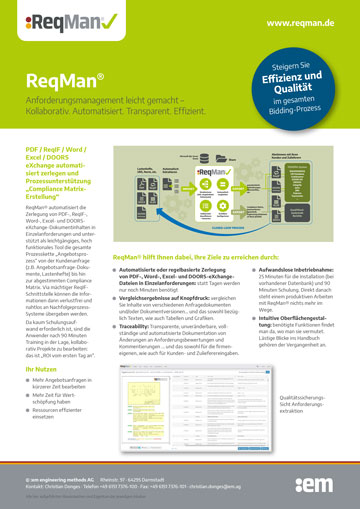ReqMan® overview of features
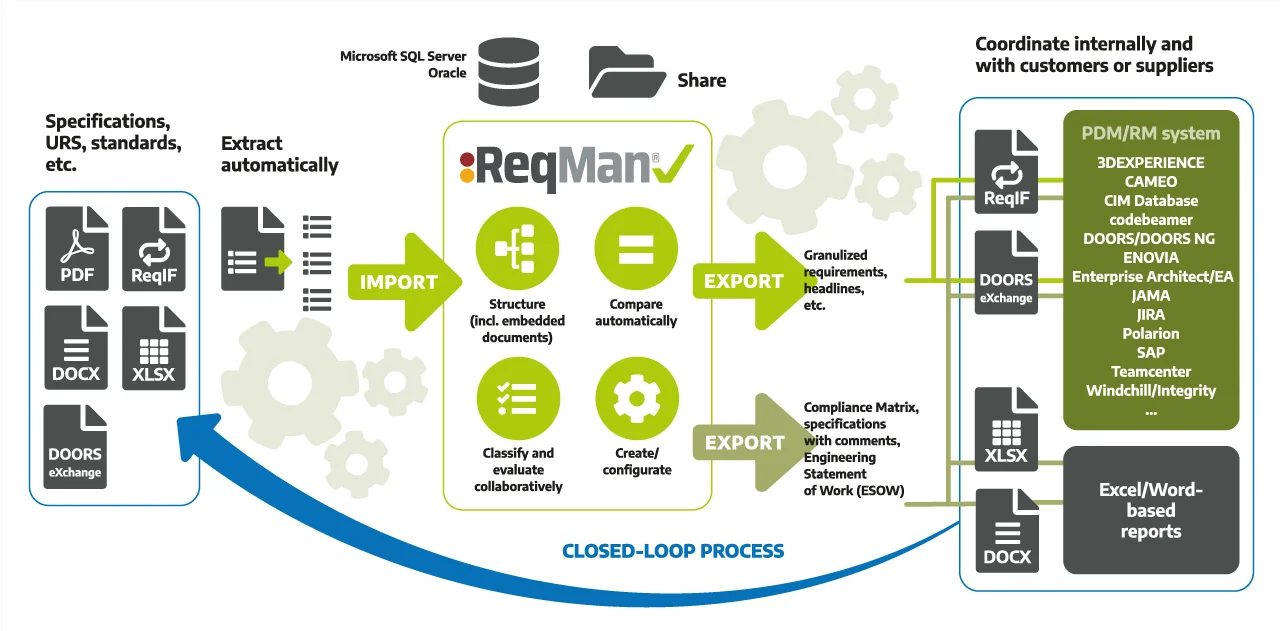
Automate your bidding process in three easy steps
1
Import and break down the requirements document
It is easy to import a requirements document into ReqMan.
Create a profile in the profile editor via drag-and-drop or simply use an existing profile. With the help of a profile, ReqMan can automatically identify the individual requirements in requirements specifications and other applicable documents, extract them from the document within seconds and transfer them separately to the connected database.
It is irrelevant how your document is structured and whether it is in PDF, Word, Excel or ReqIF format since ReqMan reads the information regardless of structure and format.
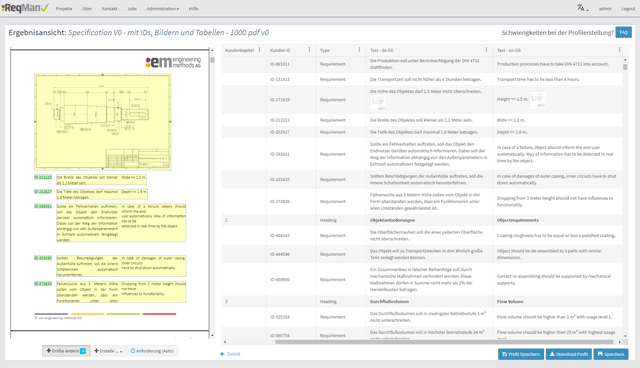
2
Evaluate and compare the requirements as a team
Share the requirements imported into ReqMan with the rest of your team so that you can classify and evaluate them together and thus create your compliance matrix centrally on a single platform. This ensures that you always have an overview of the progress of the project in real time.
Has the customer sent you an updated requirements document version in the mean time? Not a problem for ReqMan.
The different versions can be compared automatically and changes visualized at the click of a button. This allows you to avoid duplicated work and keep tabs on everything.
ReqMan not only compares texts for you but also images and tables. This enables you to focus on classifying and evaluating your requirements and saves you the time and hassle of comparing drawings manually.
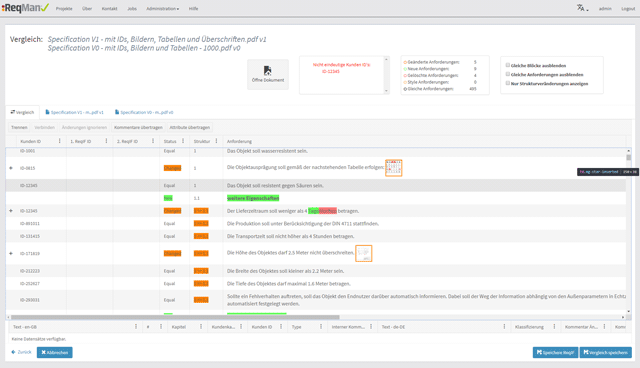
3
Make the results available to customers, partners and downstream systems
Pass the evaluated requirements to downstream processes without problem, regardless of whether customers, partners or downstream systems are involved.
Start iterative coordination processes with your customers and partners by supplying them with selected requirements via automatic Excel or ReqIF export and then import their responses back into ReqMan.
You can also pass requirements to other requirements management systems seamlessly using the powerful ReqIF interface and integrate ReqMan into existing process chains without having to overcome obstacles.
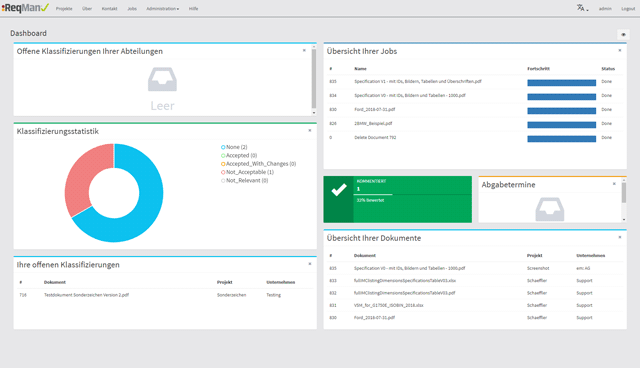
For more information download our ReqMan Flyer
The PDF of our flyer contains all the important information in short form.